Devlog 8: Nearing the end!
Programming
We have to preface this section by saying that we decided to scrap the idea of having the player open the chest in order to get loot. Firstly, making the player interact twice with the same object in order to get the loot seemed redundant, and the second issue we faced is that towards the end of the game, the playing area get's smaller and smaller, and so when you would open a chest the items would fall into the ocean. We thought of a few ways to counter this, but in the end we decided to simply make the chest that comes up from the ground be our treasure.
Interaction Prompt
Hey, Alex here! To begin with, before I worked on the interaction prompt, I implemented the change I mentioned above. It wasn't anything hard, just deleting some code and changing some variables in the editor.
Now onto the matter at hook! (Get it? Cause pirates have hooks for hands?)
As it stood, the game lacks some player feedback when it comes to the interactions, and the controls can get confusing amidst the chaos, so a simple prompt to let you know that you can interact with the digging spot and a reminder of the keybinds, I added a small element which comes up when you are close to the 'X'.

Ship Movement
Usually when ships are in the water they bob around, our ships are as stiff as a poker. To solve this I implemented a subtle animation using a time line, using random ranges and a small delay to add a little randomness, variation and de-sync between the ships:

After tweaking the animation curve a little and allowing rotation around the X axis as well I got this result:

It's subtle, yet noticeable enough. I made it really easy to tweak the parameters of the animation later so we can fine tune it during the polish week if needed.
Fixing more bugs
Hi, Donan here!
Like last week I worked on fixing bugs again. There was an issue where in our build the lightning spawned at 0,0,0. So i did some debugging and looking around on unreal forums to find out that the way we set up the mesh point getter it gets stored on the gpu and can't be accessed for getting data by the cpu. To fix that we need to enable CPU Access on the static mesh, that way it gets stored on the cpu and we can do whatever we want with it.
Weapon durability
Another task i did was addding durability to the weapons. They now break after 6 succesfull hits. This means that weapons can't be used infinitly and the players will have to think about that more.
Cannons
Lastly i started working on the cannons. First i want to make sure the player can interact with it and aim it, Afterwards i will handle shooting it. It's still in the early stage so i will have to work on it more. I worked a bit less this week so i will have to catch up a bit next week to get the cannons working.
Sound
Hey, it's Xander speaking.
This week has been a strange one. I spent about 5 hours trying to figure out something really cool but also really complicated. Unfortunately, it still doesn't work. I've decided to abadon this task for now and save it if I have some time left. This means that this week has not been that productive for me. I have however been able to create some player feedback, whenever the X pops up it plays a 'plop' sound.
I've also managed to already make the sound for when the chest rises out of the ground when you dig it up. This will make more sense once the rest of the lovely team managed to make the visuals and logic for this.
After some feedback I went in and changed the cannon sound a little bit, which turned out pretty good if I do say so myself. Last but not least, I've been helping our friends over at programming with a small task, this is still a work in progress though.
This is everything for me this week, take care!
Art
Salutations matey! (I'm running out of ways to greet you all) This week we were hard at work making some awesome art for our video game. Without further ado, let's get into it.
Hello everybody my name is Joshua. This week my tasks were mainly focused on vfx, especially for the canon.
Walking Trail
Lets start of with the dust trail for the character. The dust trail is just a cloudy mesh which then gets spawned via the particle system. Heres how the cloud looks like.
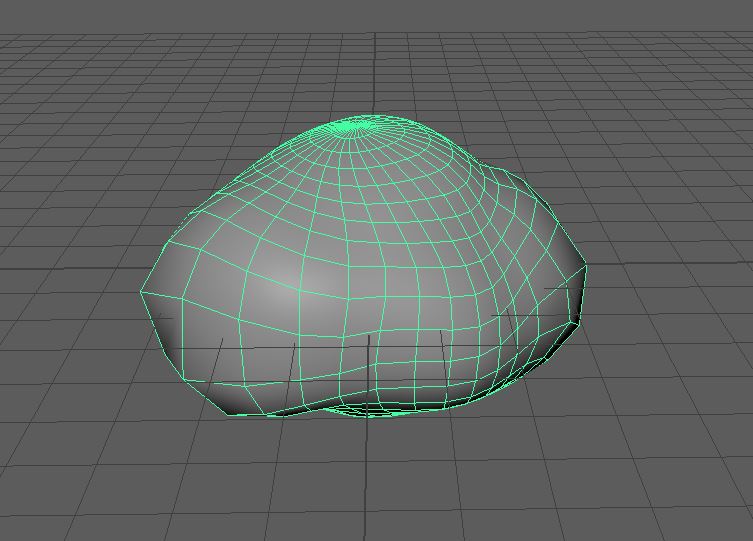
Its not pretty but it works, its basically a sphere that I then deformed with the sculpting tool in Maya.
The cloud mesh then gets a mask material that dissolves the texture. Its a nicer effect than making it disappear with scaling or opacity. Here's how it looks like in the particle system.
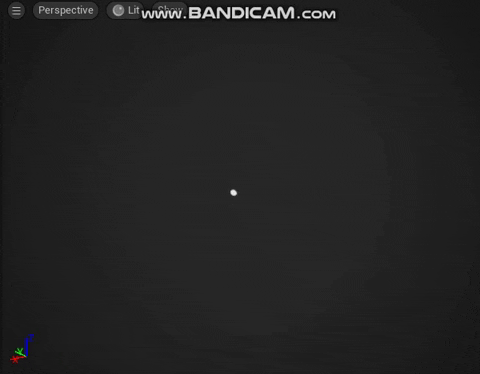
The next step was to apply the trail to the walking animation for the character. This was pretty easy by using notifyees that you can directly apply to the animation. Here's the final result.

Canon
Now moving on to the canon effects! I first started of by making the lit fuse to indicate that the cannon is shoot-able. This is a fairly simple particle effect, Its just some sparks flying in a random direction from a single point, which looks like this.

I then moved on to the canon ball trail. For the trail I used a the square texture to match the overall style for most of the vfx. Those squares then get spawned from the canon projectile and get slightly spread. Here's how the trail looks like.
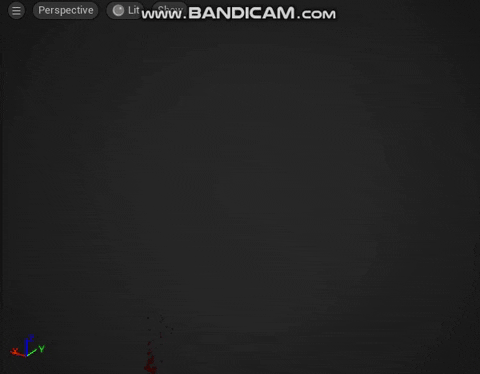
Of course with every projectile there is an impact when the projectile hits the ground. For the impact I made a smoky explosion out of the squares, each of those squares get a random shade of gray.

Now that we got all the building blocks for the projectile we can refine a couple of things, I'm mainly talking about the impact effect. For the impact I added some distortion similar to the lightning impact fx. Additionally I made a decal for the ground impact and extra smoke particles which is similar to the trail but less wide. This is how it looks when you put it all together.

That's mostly it for the new effects.
Other
Besides that, I also added the scrolling clouds and the rain that I showed in our prototype phase into the project. Take a look.
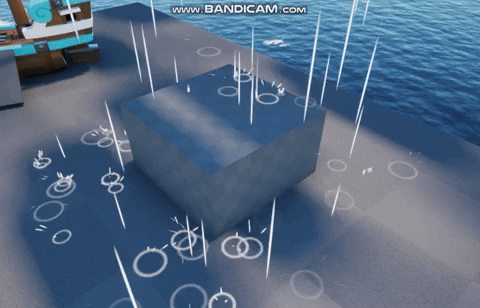

haven't changed the clouds to much, I did change a bit of the rain. You're able to see the splashy particles more and I fixed the bouncy rain due to the collision property's.
That's all for me for this week, next week I'll be doing some more vfx. After that we'll see what's on the backlog, so expect some stuff other than vfx. Moving on to Jay now, with his awesome work on the level creation!
Level
Hey, Jay here. This week I worked on some models for the treasure, getting the environment set up and creating some foliage.
I started with creating treasure items. Unfortunately for me, shortly after I completed modeling them we decided to not use treasure as a gameplay element anymore, instead the player will now just be able to carry the treasure chest to his ship. No problem though, as these models will now just be used as set dressing elements instead, so not time wasted. Here's what I made:
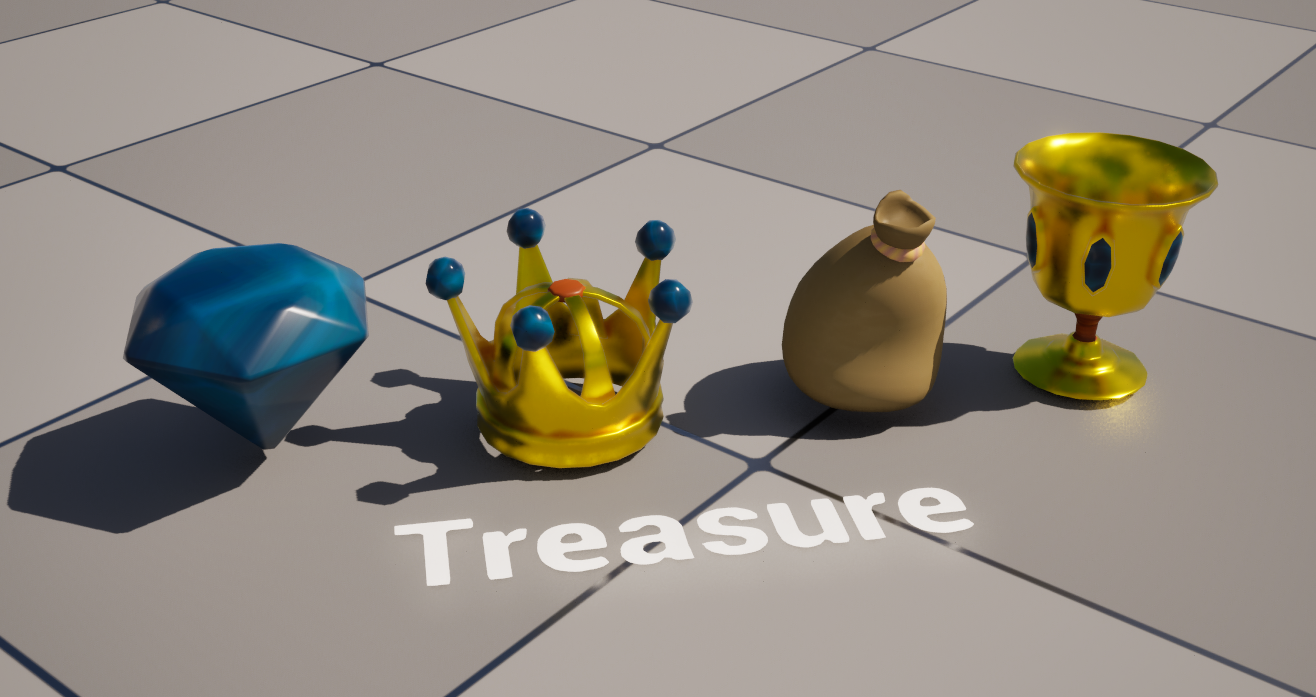
Next, I moved onto creating the environment. Initially we had the idea to create 3 cliff meshes of various sizes so we can kit-bash the island together with the already existing rock modules. It quickly became apparent however that this approach would not allow us to create the nice shapes Joshua had drawn on his concept. So after twice the amount of time estimated (9 hours in total!) we now have a complete island model consisting of in total 9 pieces. I took a similar approach mentioned in the week 4 devlog for their creation so I won't expand on that. Instead, I'll leave you with the final result:
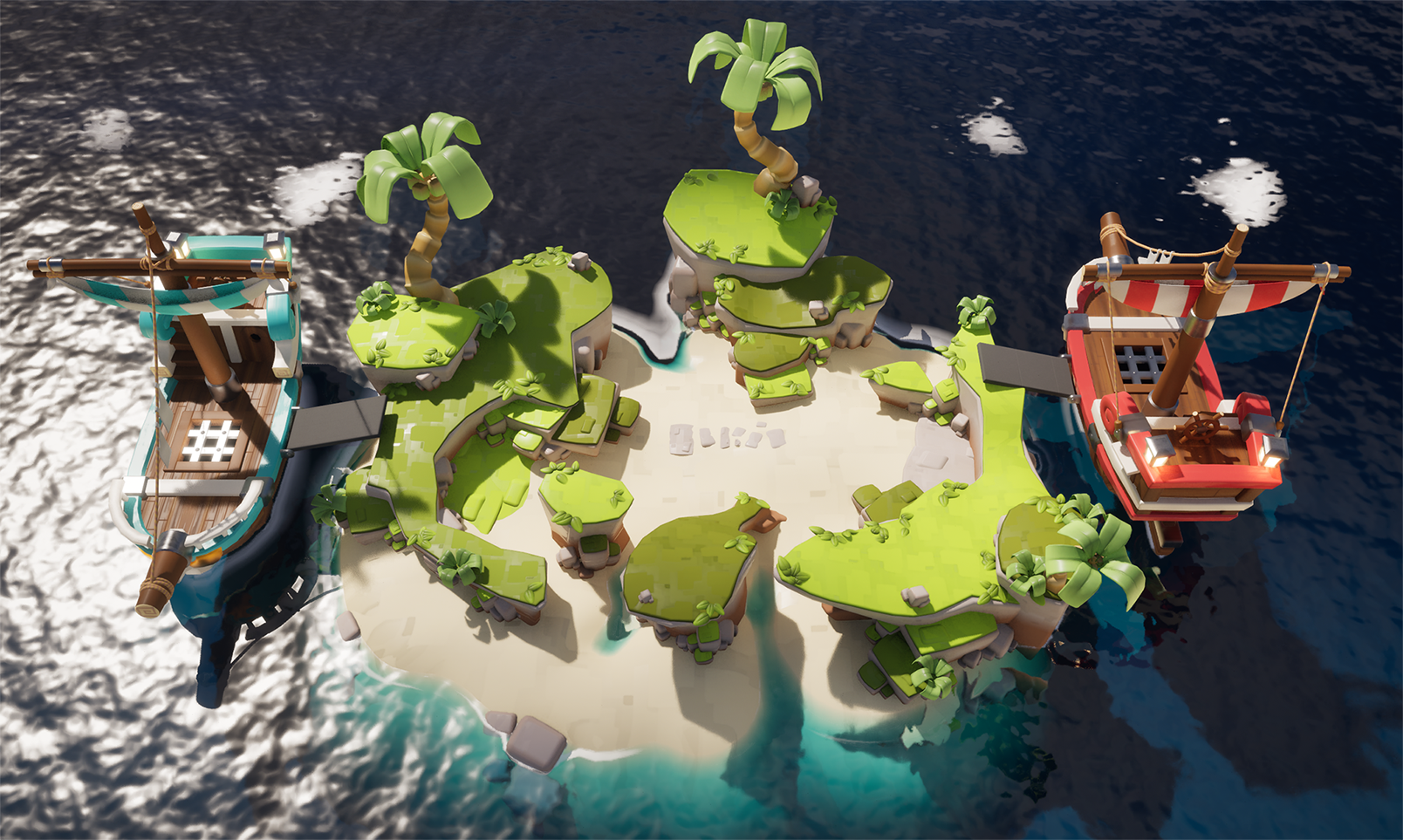
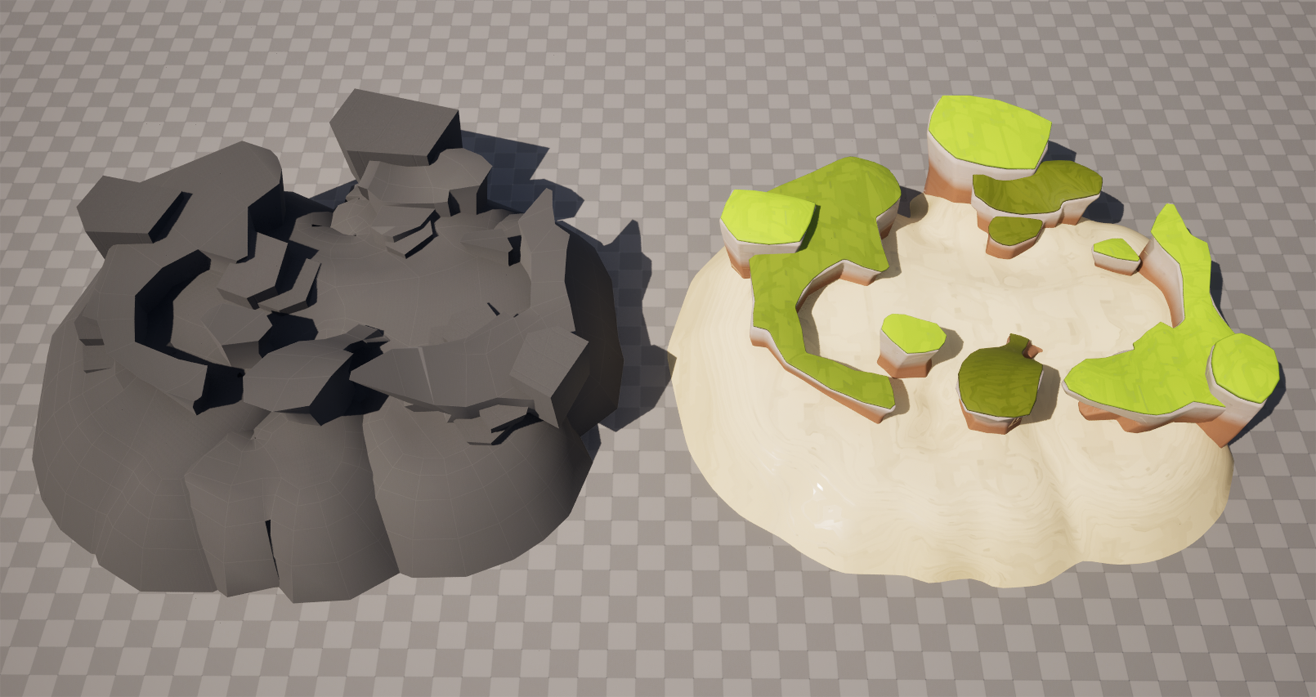
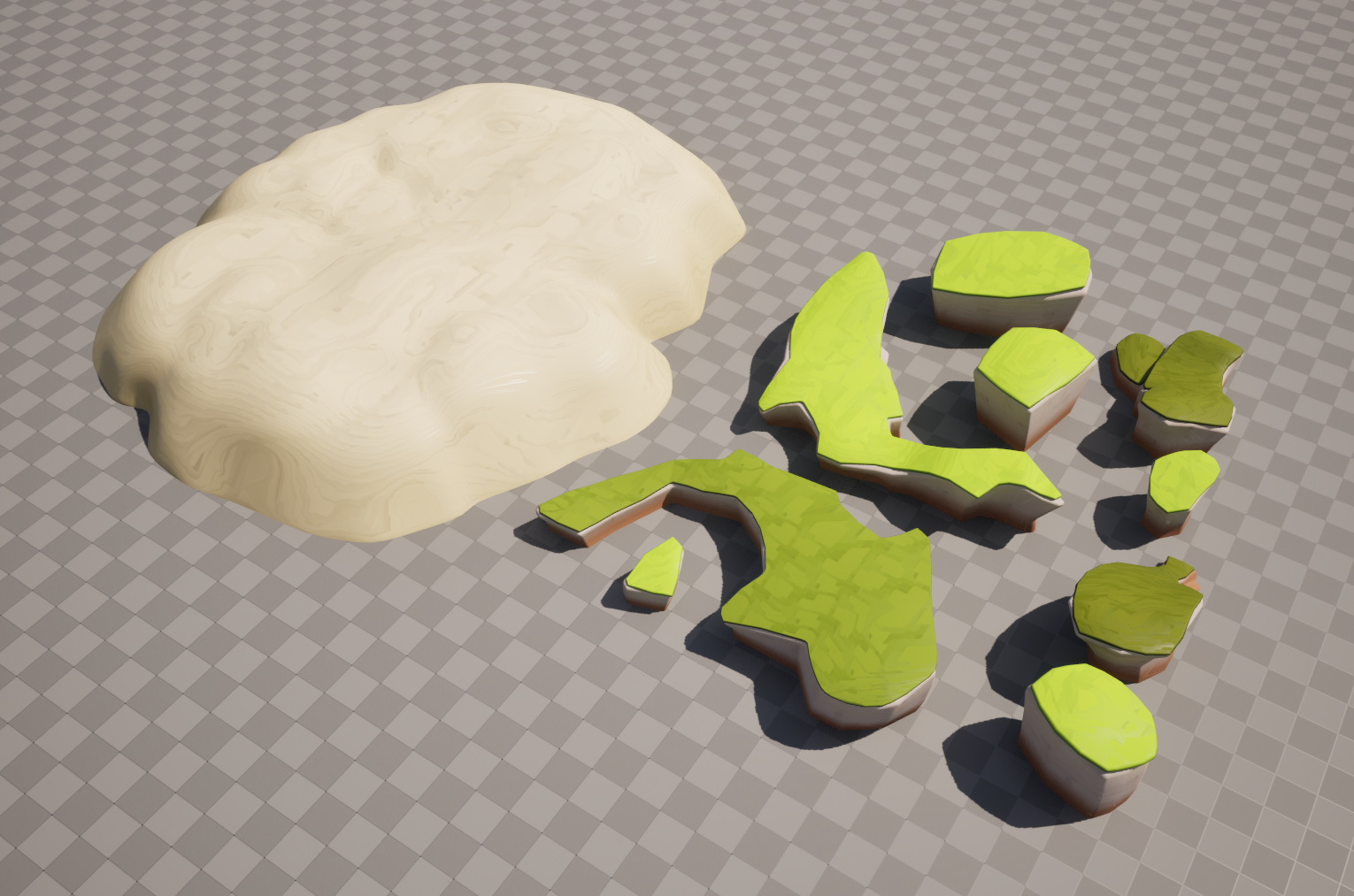
To close off the week we needed some more foliage to place around the scene, as just grass looked kind of boring. I took the tree models, cut of their trunks deformed the leaves a bit and was then left with some nice looking bush models. If it ain't broke don't fix it right?
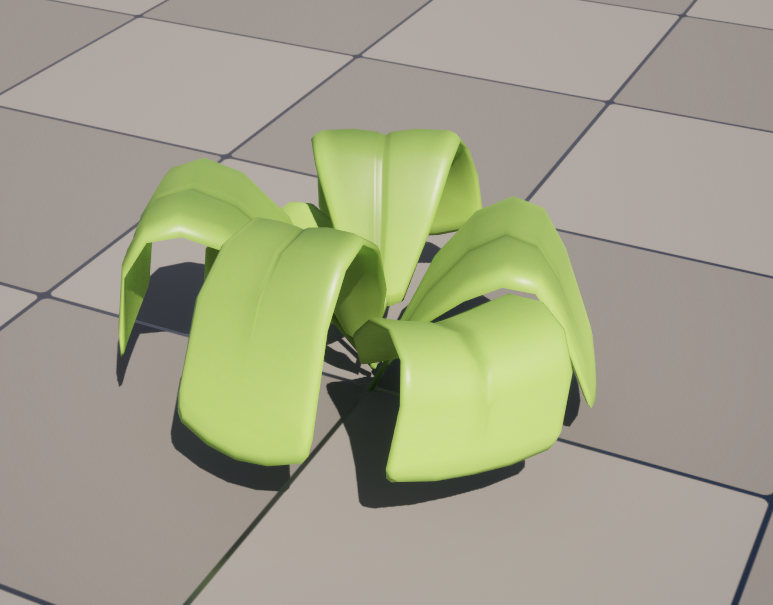
That was all for me for this week. Next week I'll be pretty much solely working on the UI for our game, so check back in then to see what I made!
Files
Get Tidal Treasure Clash
Tidal Treasure Clash
Tidal Treasure Clash is a top down local 2v2 brawling game taking place on a small island.
| Status | Released |
| Authors | JayMalik, pansdaz, ZannyS, ElMiauw, AlexKougentakos |
| Genre | Fighting |
| Tags | 3D, brawler, cannon, Local multiplayer, Physics, physics-based, Pirates, Top-Down, Unreal Engine |
| Languages | English |
More posts
- The endMay 28, 2024
- Devlog 10: The Final Countdown!May 23, 2024
- Devlog 9: Production is over!May 16, 2024
- Devlog 7: Sprint Two: Electric BoogalooMay 02, 2024
- Devlog 6: Sprint 1 Complete!Apr 25, 2024
- Devlog 5: Second week of production!Apr 18, 2024
- Devlog 4: Start of production!Mar 27, 2024
- Devlog 3: Nearing Production!Mar 21, 2024
- Devlog 2: Prototyping!Mar 13, 2024

Leave a comment
Log in with itch.io to leave a comment.